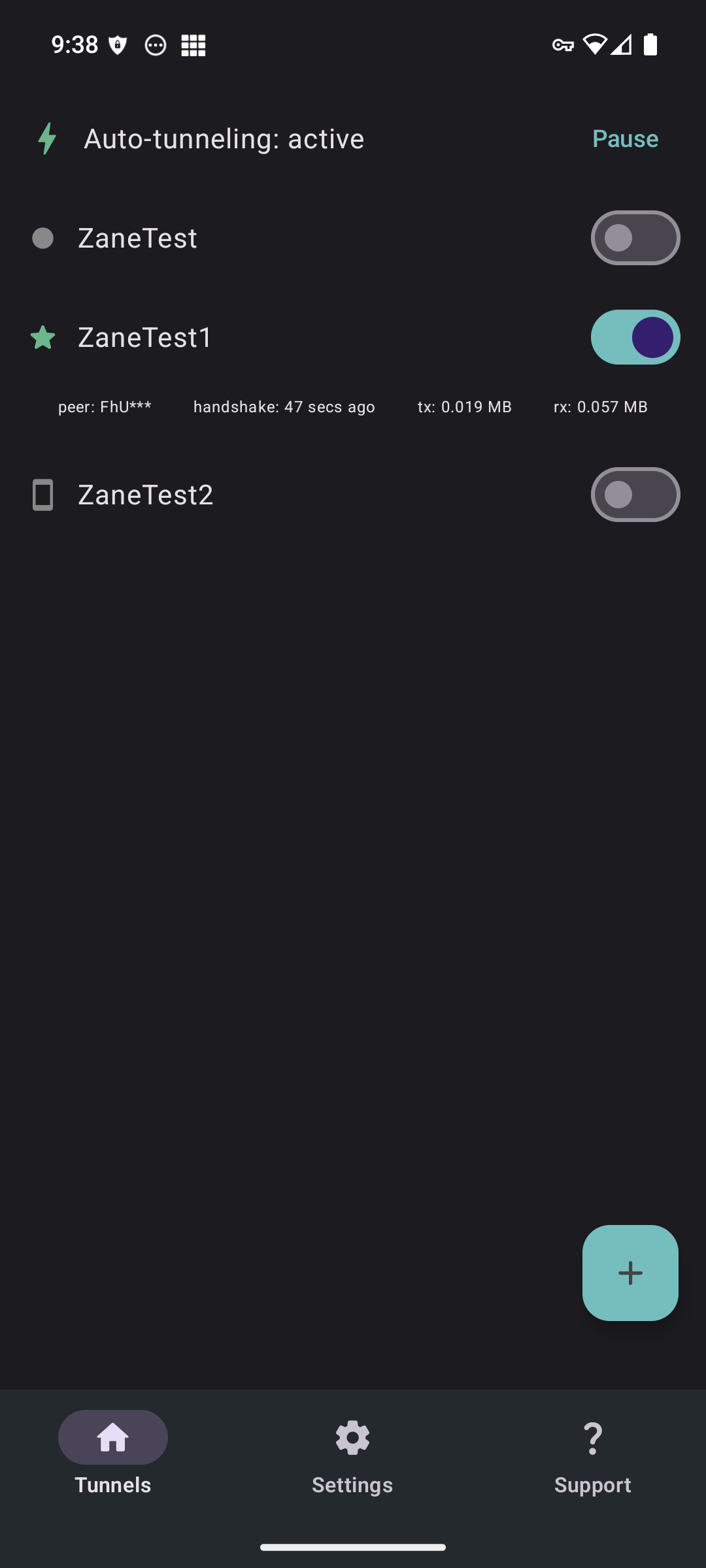
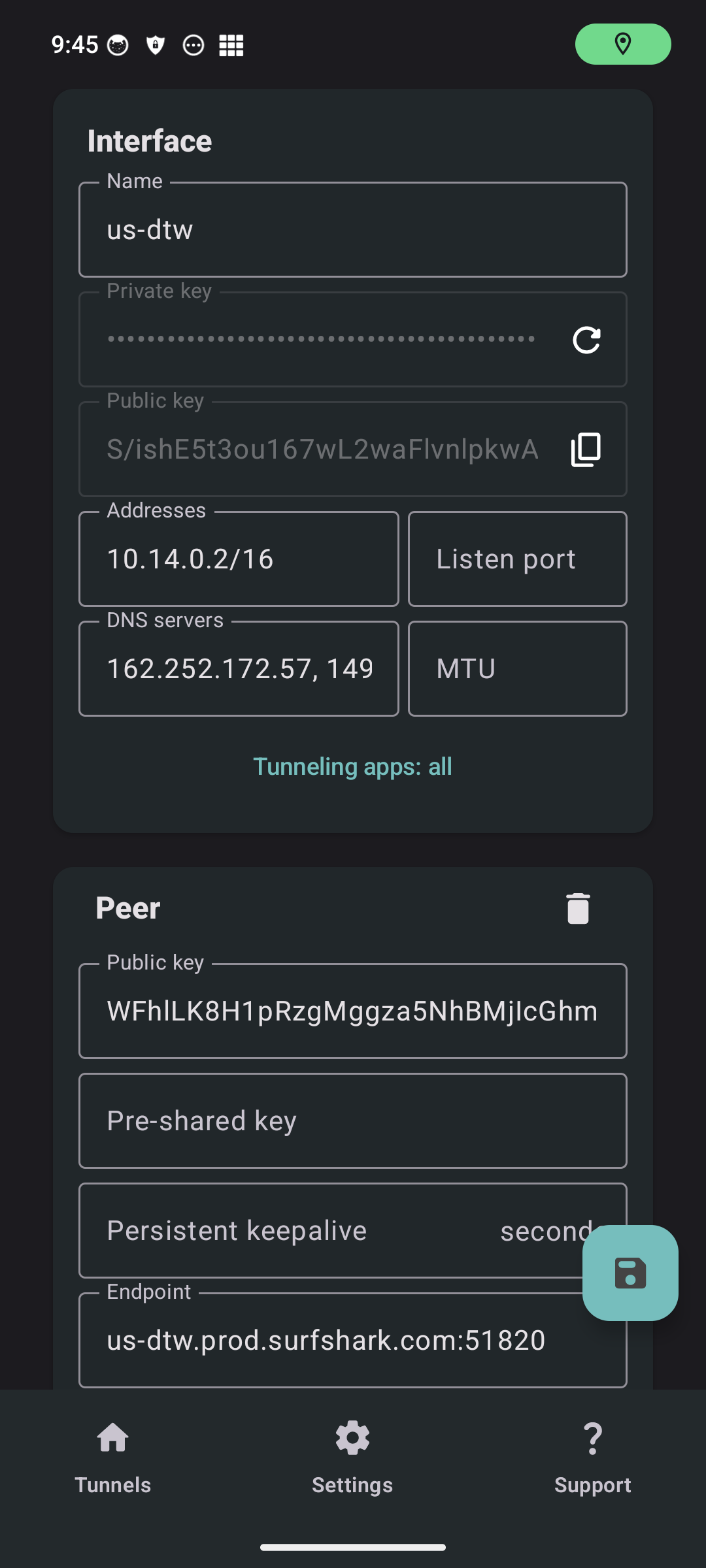
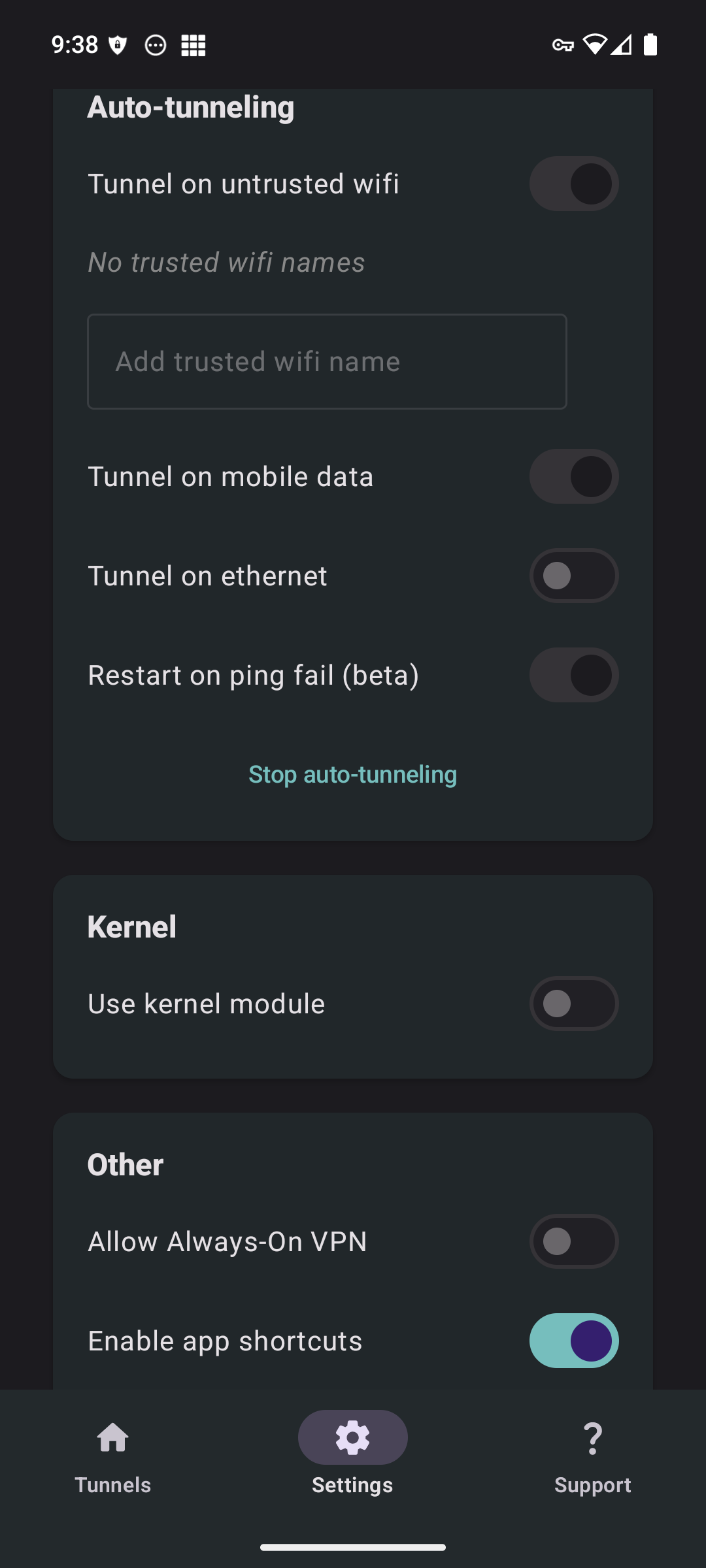
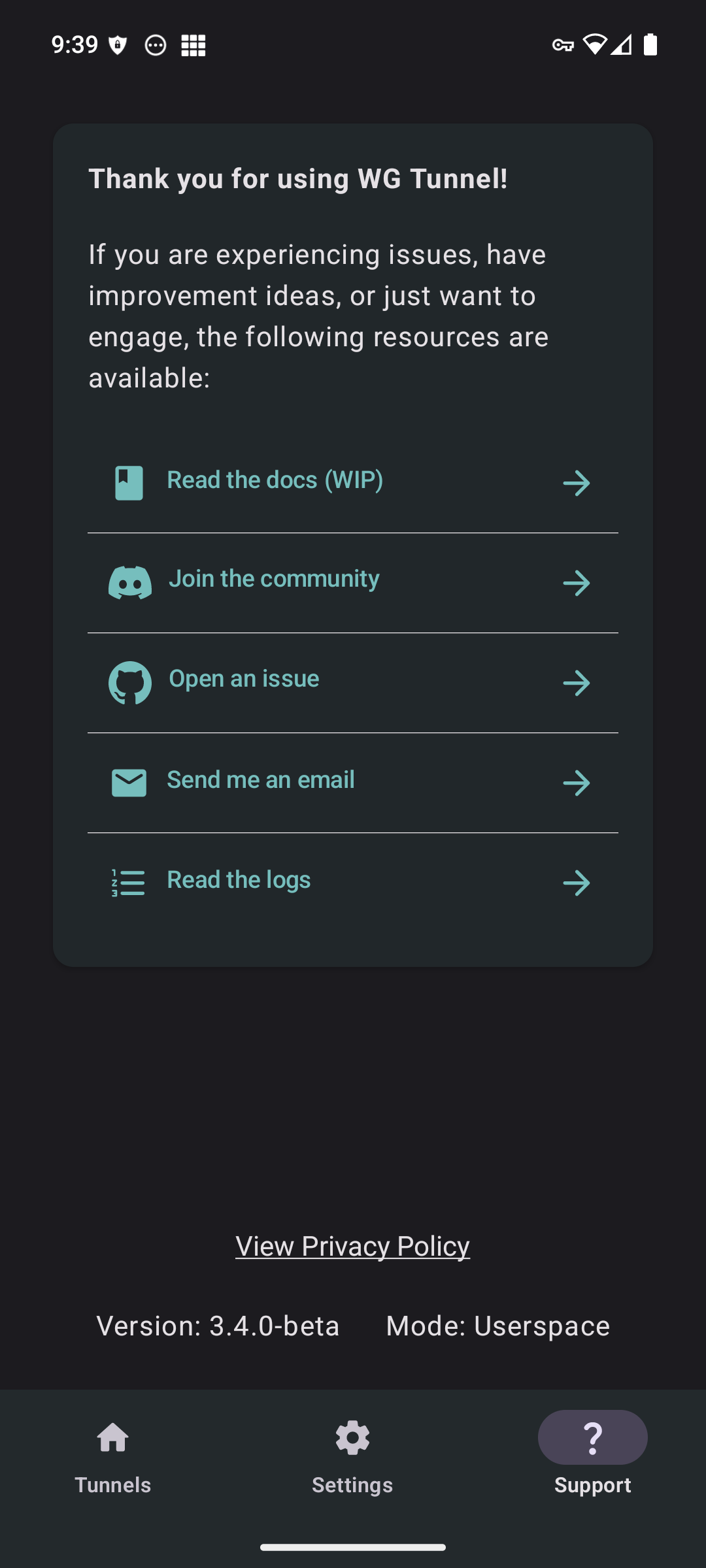
## Inspiration
The original inspiration for this app came from the inconvenience of having to manually turn VPN off
and on while on different networks. This app was created to offer a free solution to this problem.
## Features
* Add tunnels via .conf file, zip, manual entry, or QR code
* Auto connect to tunnels based on Wi-Fi SSID, ethernet, or mobile data
* Split tunneling by application with search
* WireGuard support for kernel and userspace modes
* Amnezia support for userspace mode for DPI/censorship protection
* Always-On VPN support
* Export Amnezia and WireGuard tunnels to zip
* Quick tile support for tunnel toggling, auto-tunneling
* Static shortcuts support for tunnel toggling, auto-tunneling
* Intent automation support for all tunnels
* Automatic auto-tunneling service restart after reboot
* Automatic tunnel restart after reboot
* Battery preservation measures
* Restart tunnel on ping failure (beta)
## Fdroid
Want updates faster?
Check out my personal [fdroid repository](https://github.com/zaneschepke/fdroid) to get updates the
moment they are released.
## Docs
Information about features, behaviors, and answers to common questions can be found in the
app [documentation](https://zaneschepke.com/wgtunnel-docs/overview.html).
The repository for these docs can be found [here](https://github.com/zaneschepke/wgtunnel-docs).
## Translation
This app is using [Weblate](https://weblate.org) to assist with translations.
Help translate WG Tunnel into your language
at [Hosted Weblate](https://hosted.weblate.org/engage/wg-tunnel/).\
[](https://hosted.weblate.org/engage/wg-tunnel/)
## Building
```
$ git clone https://github.com/zaneschepke/wgtunnel
$ cd wgtunnel
```
And then build the app:
```
$ ./gradlew assembleDebug
```
## Contributing
Any contributions in the form of feedback, issues, code, or translations are welcome and much
appreciated!
Please read
the [code of conduct](https://github.com/zaneschepke/wgtunnel?tab=coc-ov-file#contributor-code-of-conduct)
before contributing.