amnezia-vpnandroidapkf-droidf-droidreposflossfossjetpack-composekotlinvpnvpn-clientwireguardwireguard-tunnelwireguard-uiwireguard-vpn
Fixes a bug where after toggling a tunnel so many times it would eventually get stuck in the on position. This was also impacting auto-tunneling reliability. Fixes a bug where clicking the email button on the support page would not populate the "to" email field. Fixes a bug where you could not save a tunnel without having configured DNS. Added a dialog to prompt user if they are deleting a tunnel. Added battery optimization disable request when first launching auto-tunneling. Format to kotlinlang standards. Fix ci google play deploy. Closes #63 |
||
|---|---|---|
| .github | ||
| app | ||
| asset | ||
| buildSrc | ||
| fastlane | ||
| gradle | ||
| .editorconfig | ||
| .gitignore | ||
| Gemfile | ||
| LICENSE | ||
| README.md | ||
| build.gradle.kts | ||
| gradle.properties | ||
| gradlew | ||
| gradlew.bat | ||
| settings.gradle.kts | ||
README.md
WG Tunnel
This is an alternative Android Application for WireGuard with added features. Built using the wireguard-android library and Jetpack Compose, this application was inspired by the official WireGuard Android app.
Screenshots

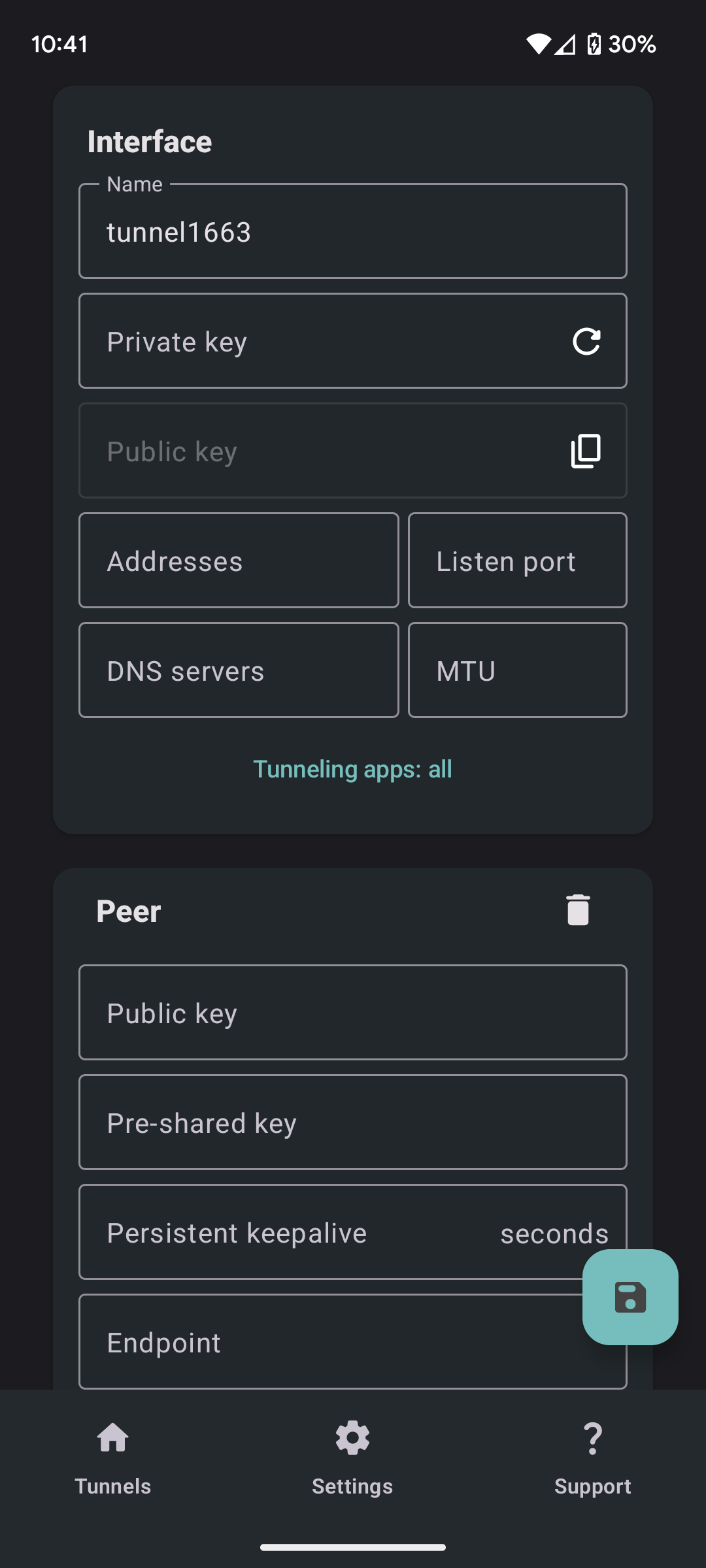
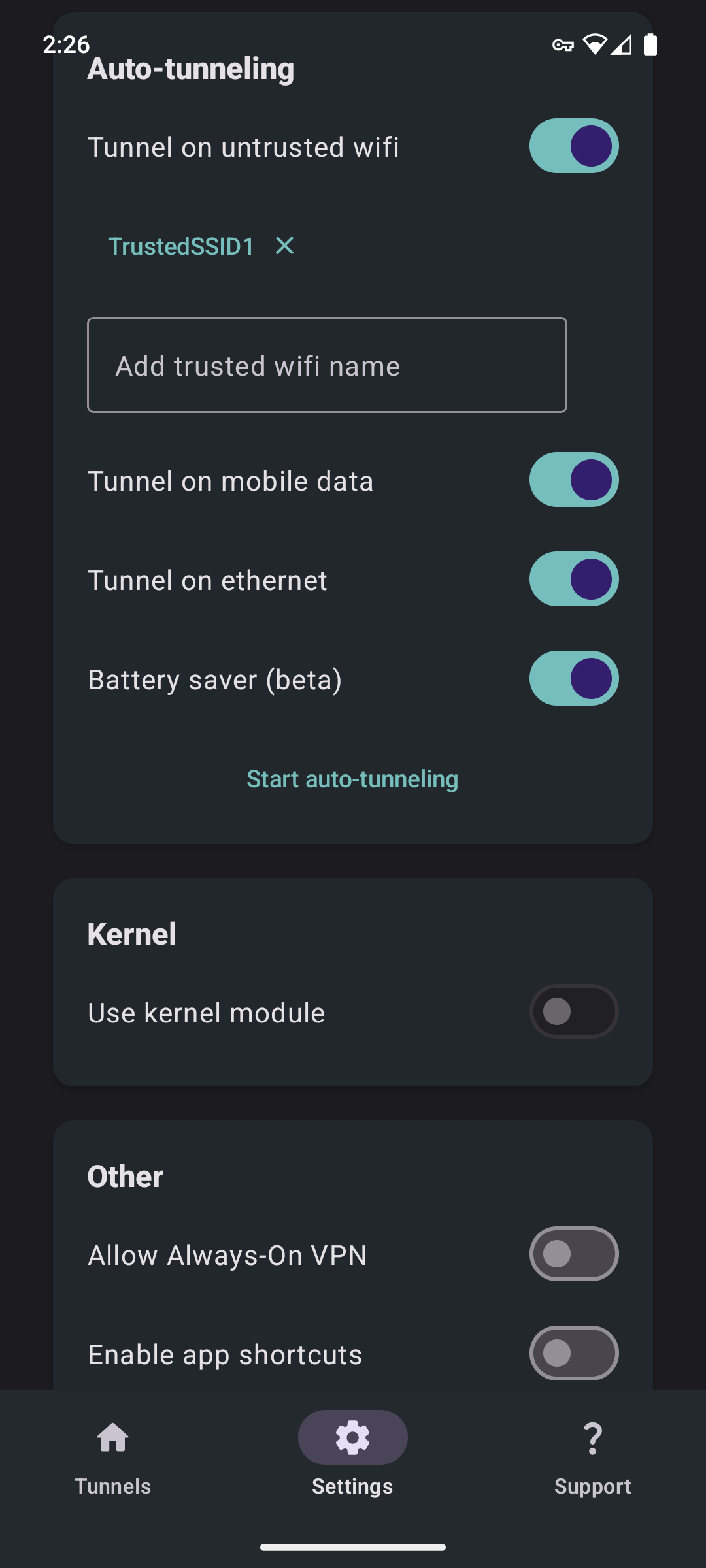
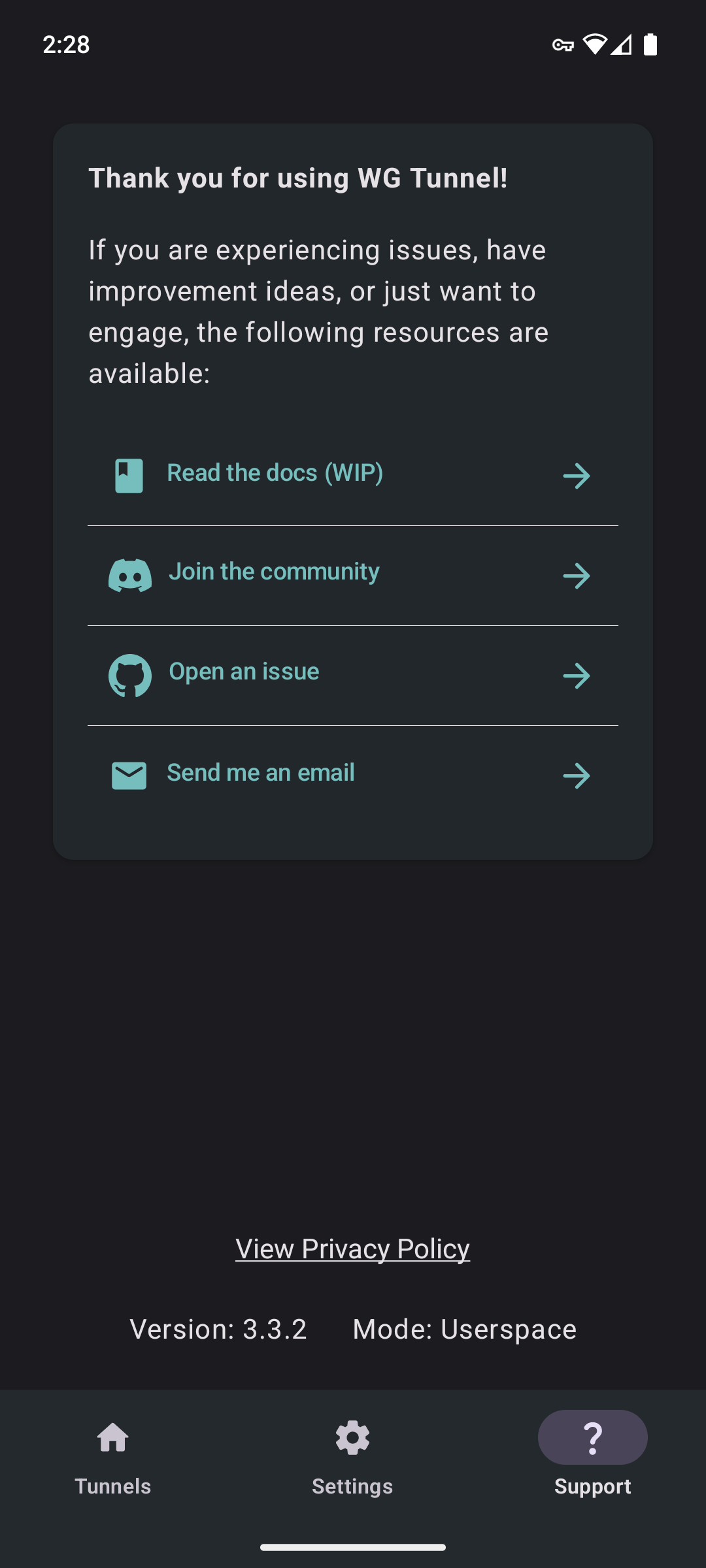
Inspiration
The original inspiration for this app came from the inconvenience of having to manually turn VPN off and on while on different networks. This app was created to offer a free solution to this problem.
Features
- Add tunnels via .conf file, zip, manual entry, or QR code
- Auto connect to VPN based on Wi-Fi SSID, ethernet, or mobile data
- Split tunneling by application with search
- WireGuard support for kernel and userspace modes
- Always-On VPN support
- Export tunnels to zip
- Quick tile support for VPN toggling
- Static shortcuts support for primary tunnel for automation integration
- Intent automation support for all tunnels
- Automatic service restart after reboot
- Battery preservation measures
Building
$ git clone https://github.com/zaneschepke/wgtunnel
$ cd wgtunnel
$ ./gradlew assembleDebug





