amnezia-vpnandroidapkf-droidf-droidreposflossfossjetpack-composekotlinvpnvpn-clientwireguardwireguard-tunnelwireguard-uiwireguard-vpn
Added support for importing zip files containing multiple config files. Closes #33 Added support for exporting all config files to downloads folder as a zip with biometric or security pin approval. Added support for editing or viewing private key with biometric or security pin approval. Fixed a bug where VPN status indicator functionality was unintentionally disabled. Other various enhancements and refactors. |
||
|---|---|---|
| app | ||
| asset | ||
| buildSrc | ||
| fastlane/metadata/android/en-US | ||
| gradle | ||
| .gitignore | ||
| LICENSE | ||
| README.md | ||
| build.gradle.kts | ||
| gradle.properties | ||
| gradlew | ||
| gradlew.bat | ||
| index.html | ||
| settings.gradle.kts | ||
README.md
WG Tunnel
This is an alternative Android Application for WireGuard with added features. Built using the wireguard-android library and Jetpack Compose, this application was inspired by the official WireGuard Android app.
Screenshots

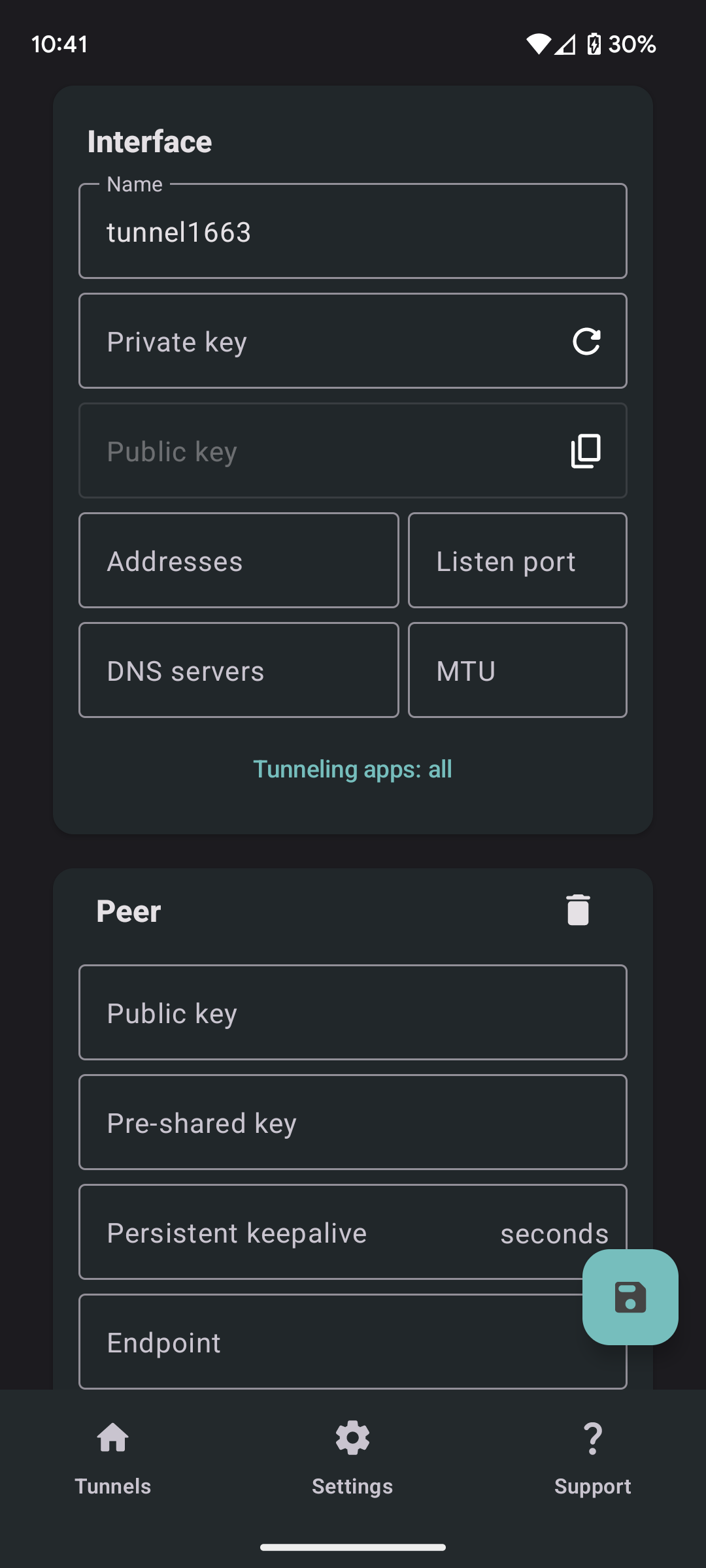
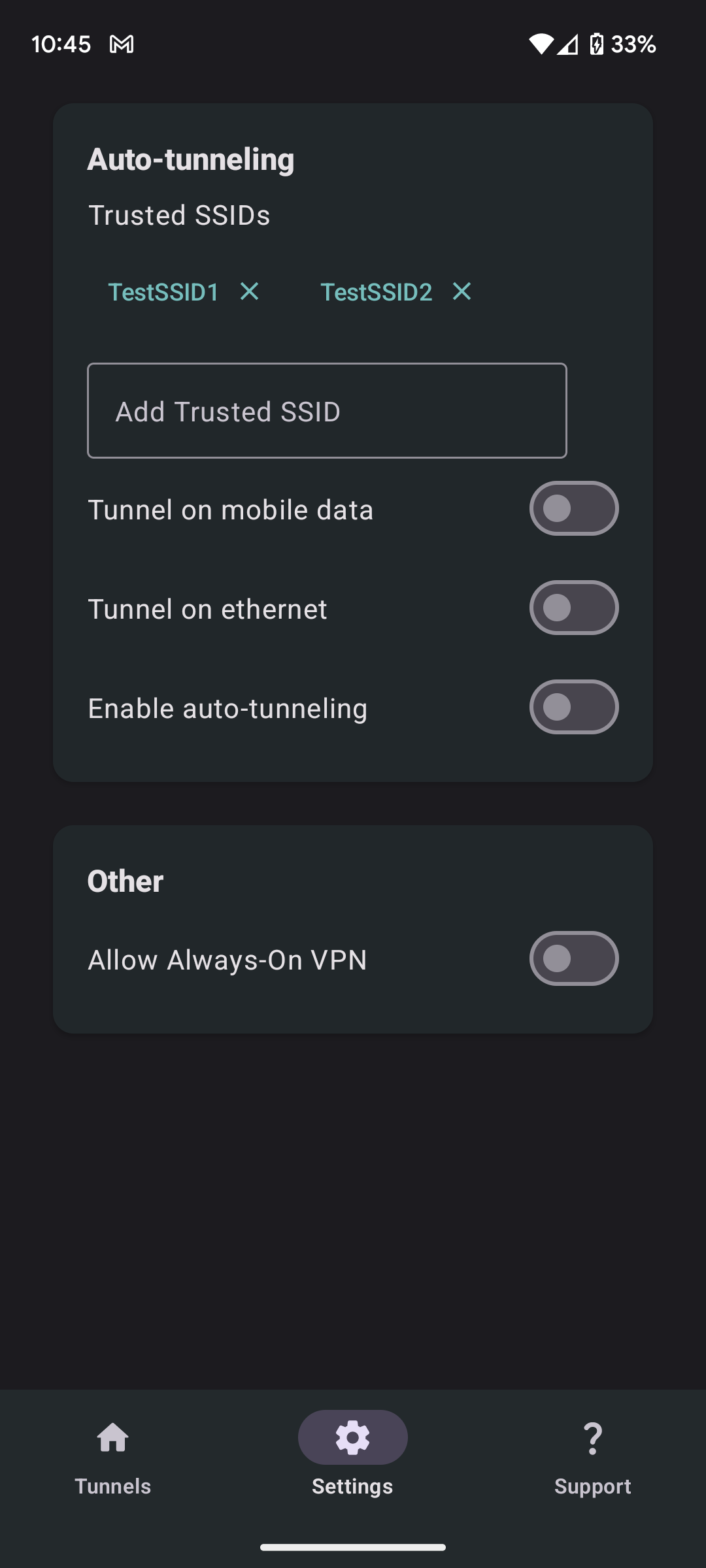

Inspiration
The inspiration for this app came from the inconvenience of constantly having to turn VPN off and on while on different networks. With there being no free solution to this problem, this app was created to meet that need.
Features
- Add tunnels via .conf file
- Auto connect to VPN based on Wi-Fi SSID
- Split tunneling by application with search
- Always-on VPN for Android support
- Quick tile support for vpn toggling
- Dynamic shortcuts support for automation integration
- Configurable Trusted Network list
- Optional auto connect on mobile data
- Automatic service restart after reboot
- Service will stay running in background after app has been closed
Building
$ git clone https://github.com/zaneschepke/wgtunnel
$ cd wgtunnel
$ ./gradlew assembleRelease





